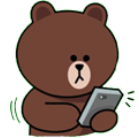Free! 5 Sticker Design Software with Branding Tips
Stickers are highly influential marketing materials. They not only add value and provide product information to customers but also tell stories and establish the brand image. It is no wonder that both small and large brands nowadays are paying more attention to label design. However, for new business owners who may not have a sufficient budget to hire professional graphic designers and choose to self-design custom product labels to save costs, this article is a must-read.

Secrets to Effective Brand Communication Utilizing Product Labels
1. Understanding the Brand’s Values
Start by understanding your own business or brand. Consider the mission, vision, and objectives of the brand, as well as the services and products it offers. This will help establish effective communication through various elements such as colors, typography, or design themes, all of which will be incorporated into the product label design. The ultimate goal is to convey the distinctive identity of the brand or business.
2. Know Your Target Audience
In addition to understanding your brand, it is crucial to familiarize yourself with the primary and secondary target audience of your business. Understanding your audience will help create memorable and appealing product labels that resonate with them. Before designing any labels, consider who your products or services are targeting to tailor the layout, color, text, and design elements to your audience and attract their attention.
3. Define the Brand Image
To clearly communicate the brand’s identity and firmly establish it in the minds of customers, it is important to define a distinct brand image. Having a well-defined brand image makes it easier to establish design guidelines that align with the brand’s voice and consistency.
4. Utilize Visual Elements to Tell a Story
For those designing their product labels, the simplest and most effective technique, especially for new brands, is to create a design concept that tells a story through visuals. Consider what inspires your product and what makes it unique. Then, choose images, including real photographs and illustrations, along with appropriate colors and text, to design the product label that effectively conveys the brand’s story.
Key Components in Creating Impeccable Product Labels
-
Colors that Reflect the Corporate Identity and Values: Choose colors that align with your brand identity and values, while considering the psychological impact and the meaning associated with them. Opt for colors that best communicate the essence of your brand and evoke the desired emotions in your target audience.
-
Typography: Select appropriate font size, font type, and text layout on the stickers that ensures easy readability. Consumers prefer to read product labels in detail. If the text is too cramped or difficult to read, it may discourage them from making purchases.
-
Images: Use both real photographs and graphics to clearly communicate the brand’s story clearly and make it memorable for the target audience.
-
Text: Use concise, clear, and compelling language that resonates with the target audience in your product label. In other words, create a slogan that encapsulates the brand’s story. The key idea is to prioritize important information that conveys the brand’s story and value, enabling the target audience to read and understand it instantly.
-
Label Material: Choose label material that aligns with the personality and values of the brand. For example, if your product is environmentally friendly, consider using recyclable materials for the labels.
5 Easy and Free Programs for Designing Product Labels

1. Adobe Illustrator
-
Vector-based product label design software
-
Widely popular in the design industry
-
Allows for high-quality customization of colors and sharpness
-
Suitable for users with design skills and familiarity with design tools
2. Canva
-
Online design platform for creating labels, available for free!
-
User-friendly interface with a wide range of templates and elements for sticker creation
-
Additional graphic design tools can be accessed by subscribing to a premium membership
-
Ideal for beginners without prior experience who want to design their own product labels
3. Inkscape
-
Open-source program for image editing, available for free!
-
Similar user experience to Adobe Illustrator
-
Allows for high-quality customization of colors and sharpness
-
Suitable for users with design skills and familiarity with design tools
4. GIMP
-
Open-Source program for image editing, available for free!
-
Suitable for editing images used in product label design
-
Allows for standard-quality customization
-
Suitable for users with design skills and familiarity with design tools
5. Affinity Designer
-
Vector graphic editing software
-
Similar user experience to Adobe Illustrator
-
Offers various features and capabilities that are similar to those of Adobe Illustrator
-
Suitable for users with design skills and familiarity with design tools
After carefully considering and incorporating the key elements discussed to design product labels and the sticker designing software above, it’s time to find an affordable sticker printing shop. Hellosticker Malaysia offers affordable sticker printing services with guaranteed quality. As a subsidiary of Gogoprint Malaysia, we also offer free delivery. If you are interested or have any further inquiries, please feel free to contact us via email at [email protected] or call 03 7890 1347.