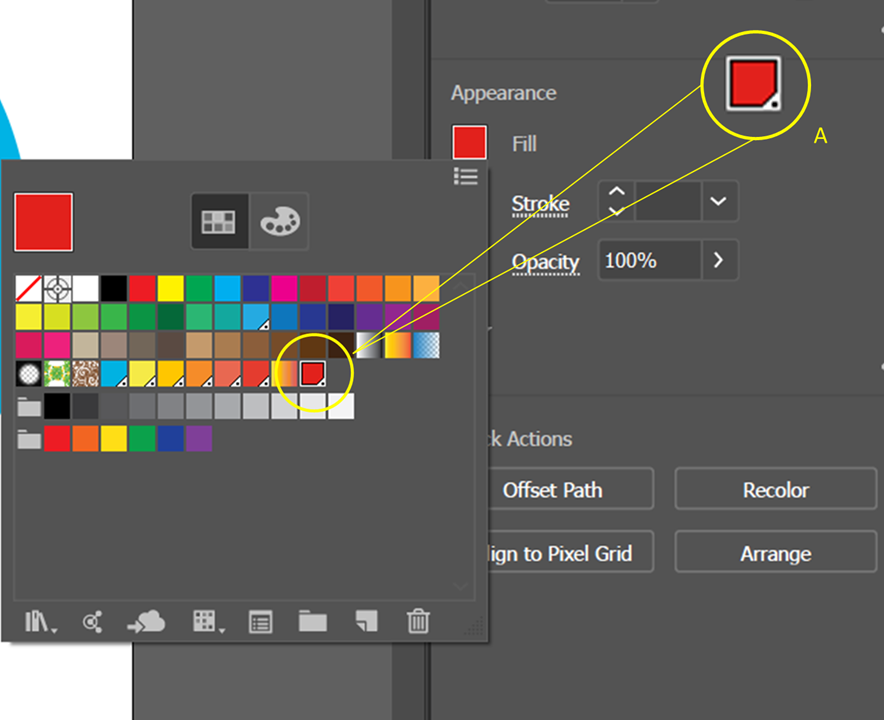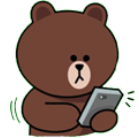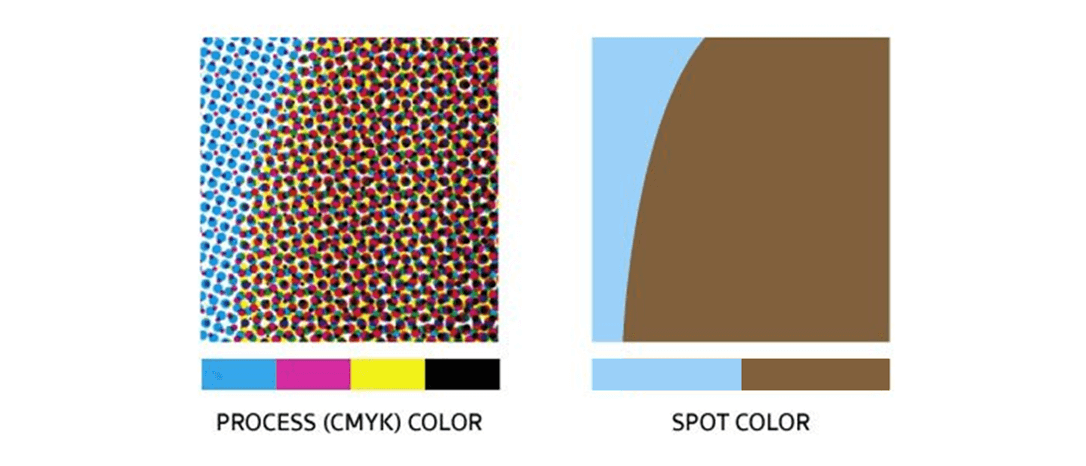
When it comes to printing, some methods use spot colors instead of CMYK colors, stickers are one of the few common items that uses spot colors. As for what are spot colors, they are basically solid, plain colors that use pre-mixed inks, while CMYK colors are different. CMYK colors consist of superimposing a set of dots in the 4 colors (Cyan, Magenta, Yellow, blacK) to produce a white variety of color range. When you finalize your stickers in Adobe Illustrator, you can convert CMYK colors to Solid / Spot Colors. Don't worry, the steps to do this are fairly simple. Without further ado, we at Hellosticker will guide you through the steps to convert your artwork with spot colors with Adobe Illustrator
Using Adobe Illustrator
1. Click on the area you want to convert and go to Edit > Edit Colors > Recolor Artwork
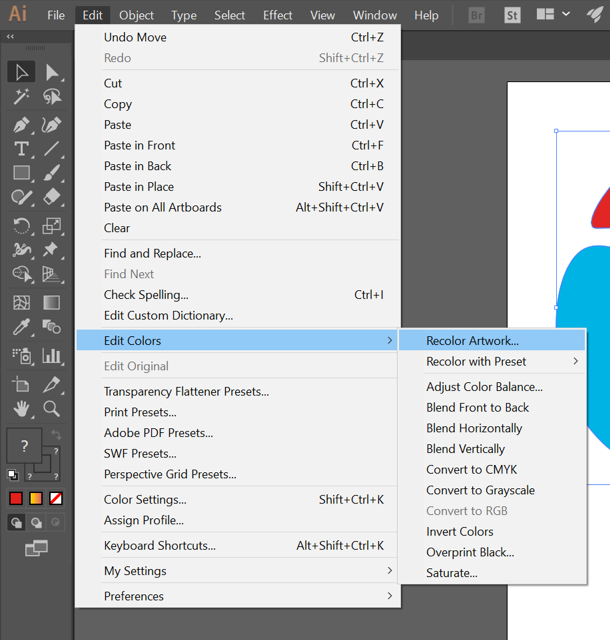
2. Next, a tab called “Recolor Artwork” will appear, the colors used in your design will be displayed as circled in the image below. There is also an option to “Limit the color group to colors in a swatch library” as shown in the second circle. Click on the button in circle B.
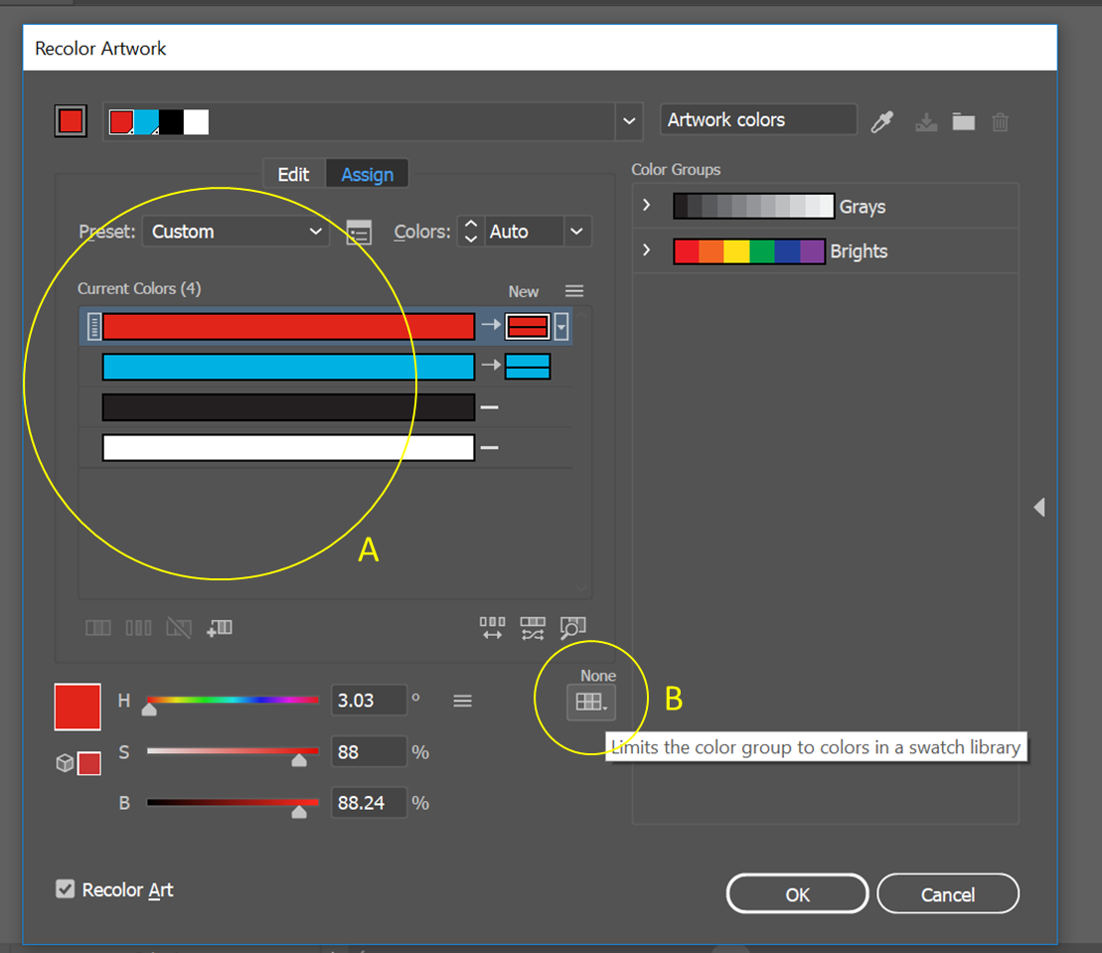
3. Once clicked, choose Color Books > Pantone+ Solid Coated. Click on the OK button, and then your design by now should be converted to Spot Colors.
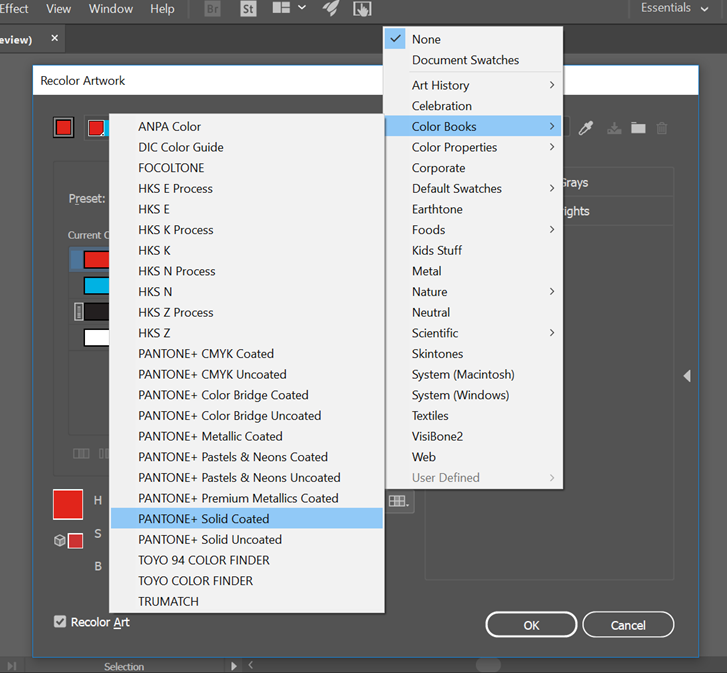
Finally, you can check the Swatches tab, where you will see a list of colors, the circled image below shows the converted spot colors. Your artwork is now in Spot colors.